ENG | Ventoy: tool for USB drive with multiple ISOs
Ventoy allows easy booting from USB drives by simply copying ISO files, eliminating the need for repeated formatting. Perfect for recovery tools and live Linux images/installers.
Introduction to Ventoy
Ventoy is a powerful tool designed to make booting from USB drives easier and more flexible. It eliminates the need to repeatedly format your USB drive when you want to load a different operating system. Instead, you can simply copy ISO files directly to the USB drive and boot from them.
Why Use Ventoy?
Traditional methods of creating bootable USB drives often require reformatting the drive for each new operating system. This can be time-consuming and inconvenient, especially for those who frequently work with multiple operating systems. Ventoy simplifies this process by allowing you to drag and drop ISO files onto the USB drive, making it an essential tool for developers, IT professionals, and enthusiasts who regularly test or install different operating systems.
How to Install and Use Ventoy
- Download Ventoy from Ventoy site.
- Unpack the downloaded file.
- Launch it.
- Select target USB drive.
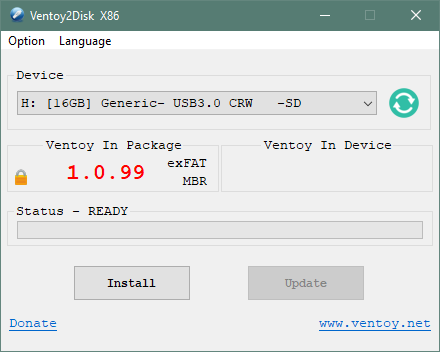
- Ventoy will create an EFI system partition (hidden) and a visible partition on your USB drive You can create
ventoyandISOsdirectories on the USB drive, and then create a\ventoy\ventoy.jsonfile with the following content (optional):1 2 3 4 5
{ "control":[ { "VTOY_DEFAULT_SEARCH_ROOT": "/ISOs" } ] }
This steps helps to separate ISO images from other data.
- Copy few ISO images into ISOs folder.
You can experiment with Options menu and with Ventoy plugson to customize it a bit, if needed.
With Ventoy, booting from a USB drive becomes as simple as copying files. This streamlined approach saves time and enhances productivity, making it a must-have tool for anyone who frequently deals with bootable media.