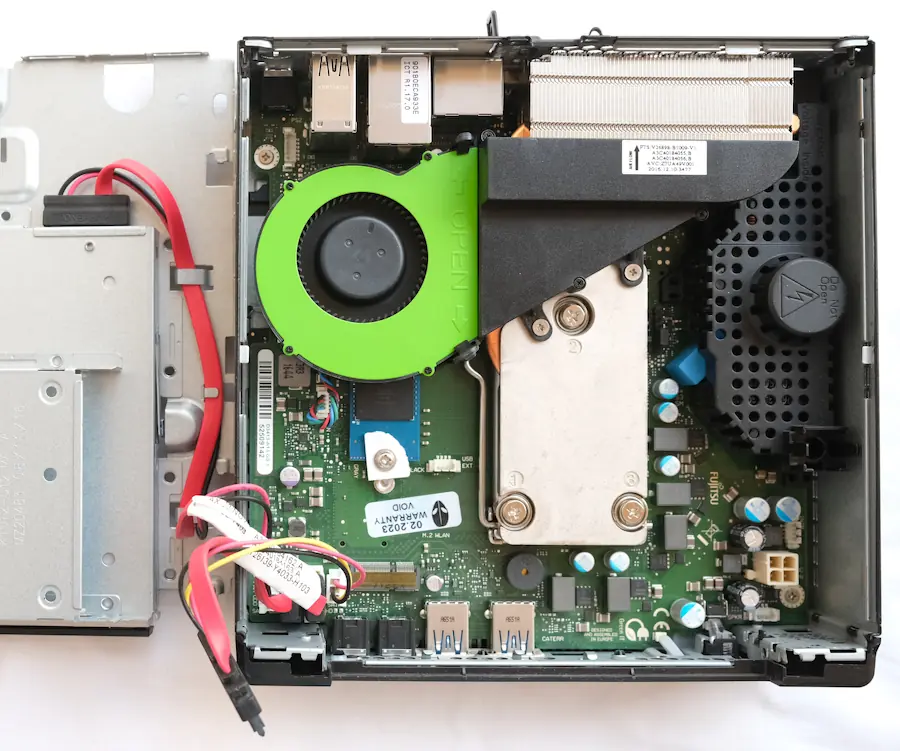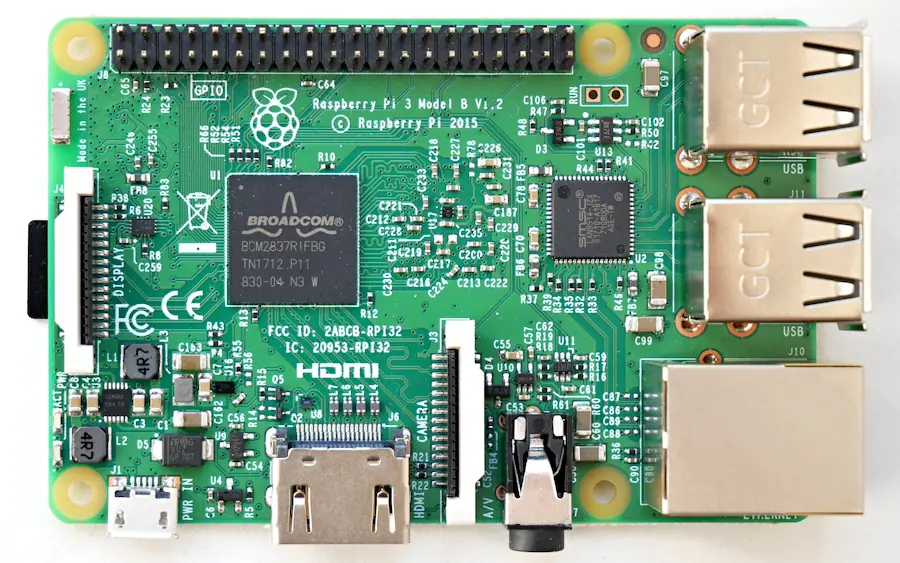ENG | Hardware and power consumption
This page is dedicated to the most of my hardware. My thoughts about it, specs and power consumption. Devices are sorted from better to worse.
Computers
Ryzen 5900X desktop (since 11/2021)
This is my main PC used for work (home office), playing games (World of Tanks and not much else) and almost everything, unless I use my new old notebook (Lenovo T480s).
I’m quite happy with it, except very high idle power consumption (culprit is memory controller, see Hatted Squirrel’s blog). Case is Fractal Design mini from 2015, case fans are three Arctic Cooling P12 as intake and one AC F12 as exhaust. Fans are regulated via FanControl. I’m quite happy with it, except GPU is completely inadequate for 38” display and pretty noisy due to having only one fan. Otherwise PC is nearly silent. I play WoT windowed, cause otherwise GPU is loud and I can’t see panels in screen corners. Core parts of PC are from November 2021, not critical parts of PC are from March 2015, GPU is from February 2018 (one of the worst times to buy one). Highlight is that CPU is much faster than previous i5-4590 in multithreading. During covid it served very well for writing software for parallel image/volumetric data processing. It’s super fast for building software and tasks that can be efficiently parallelized.
I guess next upgrade is going to be GPU, also 1TB SSD is so-so sufficent.
Specifications
- AMD Ryzen 9 5900X (3.7/4.8GHz 12C/24T)
EVGA GeForce GTX 1060 GAMING 6GB, 06G-P4-6161-KR(till May 2024)- ASUS DUAL GeForce RTX 4070 SUPER 12G, 90YV0K85-M0NA00 (since May 2024)
- AsRock B550M Steel Legends motherboard
- 64GB RAM
- 2x4TB HDD, 1TB NVMe SSD
- 1TB ADATA SX8200PNP NVMe
4TB Seagate Terrascale ST4000NC001-1FS168(till Aug 2025)4TB Seagate BarraCuda (SMR) ST4000DM004-2CV104(till Aug 2025)- 20TB Toshiba MG10ACA20TE (since Aug 2025)
BeQuiet! Straight Power 10 500W(till May 2024)- BeQuiet! Straight Power 12 750W (since May 2024)
- Windows 10 Pro
Zowie FK2 mouse- xtrfy m42 mouse
- Das Keyboard 4 (cherry mx brown)
Power consumption
- 2.5W sleep
- 57W idle (running Linux from USB drive after powertop)
- 60W minimum in Windows
- 75-90W typical (running Browser, Skype, Discord - these disturb CPU sleep)
- No significant increase playing YouTube video
- 180W compiling C++ sources on all cores, running CineBench, …
220-250W playing World of Tanks(NV 1060)- 180W playing World of Tanks at similar details with Vsync on NV 4070
320W with GPU and CPU stress test at once- 430W with GPU and CPU stress test at once
Notes
- I’m happy with mouse
- Mechanical keyboard is well build, but that’s all. I don’t see anything special about it and I guess well built membrane keyboard can serve as well, it’s quiter and keys are softer.
- EVGA GPU with a single fan was loud
- Asus GPU (4070) has some coil whine, but it’s issue only when game runs at high FPS. I mostly use vsync and card it hardly ever running at max power. I don’t need World of Tanks at 200 FPS.
- Ryzen 5900X is good, but idle power consumption is very high.
- I like BeQuiet! power supplies, they are inaudiable and old one lasted like 9 years and was replaced only because of new GPU
Fujitsu Esprimo Q956 (since April 2023)
This is ultra small form factor (USFF) PC which I use as a Linux server running a few containers (NextCloud, …). USFF means that it’s not much larger than modem and about as heavy as a notebook.
It was designed as power efficient office PC. My only issues are a bit annoying coil whine of a PSU which is on motherboard and cannot be replaced and fan noise under the load. Otherwise it’s nice little PC and it’s quite powerful. It’s also surprisingly build for easy upgrades (adding RAM takes minute, chaning SATA SSD three, adding NVMe SSD a few more). Power consumption is really low.
Bought as refurbished PC with cosmetic issues (missing VESA mount and/or cover) for 3000CZK plus 1300CZK for SSD and 1600CZK for RAM, 5900CZK total (125+55+65=245EUR). Honestly, upgrade is a bit overkill. It’s likely build in January 2017. Realistic need of RAM is roughly 8 to 16GB and realistic need of harddrive space is between 256 and 512GB (lot of space is used in backup and download folders)
Specifications
- Intel Core i5-6500T 2.5/3.1GHz (4C/4T Skylake)
- Intel HD Graphics 530
- Fujitsu D3413-A1 motherboard, proprietary form factor
8GB RAM- 32GB RAM (new)
128GB Samsung SATA SSD- WD Blue SN 570 1TB NVMe (new)
- Intel Ethernet I219-LM
- OS: Linux, Fedora
3839
Power consumption
- 4.8W idle
- 7W slight load, USB Wifi dongle
- 25W playing youtube video
- 37W compiling Linux kernel
Zimaboard 216 (February 2023)
This is Singleboard computer (SBC) bought two months before Fujistsu Esprimo. I sort of regret it, but it may serve as a backup server or something. In may 2023 SSD attached to it died and it’s offline since then, I just tried to install Debian12 on it. This SBC is certainly better than Raspberry PI 3 due to much better I/O speed and more RAM. However RAM and CPU are limitations for running anything like PHP image gallery and even generating thumbnails for NextCloud is slow. Another disadvantage is having proprietary power adapter rather than USB3 and it does not have PoE. Advantage over Fujitsu is that it’s completely silent and it has two network cards.
There are more expensive models with 4GB or 8GB of RAM, 4 core Celeron, 32GB eMMC storage which is almost useless (16GB is fine for a router, 32GB is not sufficient for anything else anyways). These are not competitive in my opinion, there are better options for 200USD, maybe Ondroid H3, maybe Intel NUC, maybe ITX PC, definitely refurbished USFF PCs.
Components are roughly from year 2017, despite it’s new. Cost was 126USD with shipping, 330CZK (14EUR) for display cable so basically the same as Fujitsu. It sits in the no mans land for me. It’s power efficient, but not powerful. I/O speeds are ok. But for many tasks Raspberry is sufficient.
I’m not saying it’s completely useless in general, it can certainly be used to host some services, actually most of them. It somehow has good marketing, thou.
Specifications
- Intel Celeron N3350 (1.1/2.4GHz, 2C/2T)
- Integrated 16GB eMMC storage (Debian 11 preinstalled)
- 2GB RAM (not upgradable)
- 2x Realtek 1Gb NIC
- 2x SATA 3Gbit port
- 4x USB3
- 1x PCIe
- 1x mini Display Port
Power consumption
- 2.5W idle
- 7.5W compling Linux kernel
Raspberry PI 3B
This is SBC based on ARM processor which I bought in 2017. Today it does not have any use, but it can ran some simple network services or serve as a datalogger, it can run some periodic tasks (downloads, monitoring, taking timelapse photos), but SD card will die sooner or later. Disadvantage is not a slow CPU, but slow USB2 to which is attached SD card reader, wifi and network adapter. Advantage is that SD cards are replaceable and it can be easily repurposed. Has proprietary camera interface and support for x264 video encoding/decoding up to FullHD resolution.
Once I tried to build a camera trap, but with two IR LEDs it could ran for five hours on 10000mAh powerbank and light was too weak with reach of one meter or so. For anything better it would need motion sensor, stronger IR light and higher capacity/current powerbank which would make it more costly and still worse than commercial products. At least I learned all command line parameters of ffmpeg :-). Just kidding Maybe I’ll make a post about it. As many of my projects I left it once it worked for two or three nights (not seeing a single mouse or anything)
Also GPIO ports may have some use and it can be quite interesting toy.
Specifications
- QuadCore 1.2GHz Broadcom BCM2837 64bit CPU
- 1GB RAM
- 100Mbit ethernet
- Wifi
- 4xUSB2
- GPIO, camera, touch screen interface
- OS: Raspbian.
- 5V/2.5A miniUSB power adapter
- microSD slot
- miniHDMI
Power consumption
- ? idle
- ? with wifi
- ? load
Radxa Rock 3C
Bought in summer 2024 as a backup of Raspberry Pi 3B. Much faster I/O, way worse - basically no support. Camera may not work based on Linux kernel or driver version.
Specification
- 2GB RAM
- 1Gbit eithernet
- WiFi6
- 3xUSB2, USB3
- GPIO, camera, … (if it works)
- OS: Proprietary Debian
- USB-C/PD power adapter
- microSD slot
Notebooks
HP zBook 15u G4 (work use, 11/2017, retired 09/2024)
This is technically not mine. It always was quite slow, but good features are dedicated GPU, 512GB SSD and quite nice, bright display. Problem is that with age battery goes from 80% to 20% in one hour and then it enters sleep mode when it’s under the load when battery is below 30% of capacity and sometimes it does it even on charger. Power connector is barely holding cable. Numeric keyboard (some keys in that area) became less sensitive in last year for unknown reason. All of this is pretty annoying (although having it in the docking station helps). It’s literally ten times slower at parallel CPU load such as running C++ compiler than Ryzen 9.
Also despite it’s likely only one year older than Lenovo, it does not have USB charging, it cannot use monitor with USB-C as a docking station, CPU is not compatible with Windows 11. About component accesibility it has like ten screws hidden under rubber covers. If it sounds like hate it, then yes, i do. Compared to Lenovo it has slightly better/brighter display and better sound.
Specification
- Intel Core i7-7500U 2.7/3.5GHz (Kabylake, 2C/4T)
- 16GB DDR4
- 512GB SSD (NVMe Samsung)
- Intel UHD Graphics 620
- AMD FirePro W4190M 2 GB
- 15” 1920x1080
- Windows 10 Pro
Lenovo T480s (home use, since 06/2023)
Bought as refurbished, mostly for use at cottage. This one was likely not much used. It has USB3 with PD charing and display link and surprisingly it works even with 30W phone charger (it’s just not happy). Also i5-8530U feels much faster than i7-7500U. Minor annoyances are not having fingerprint reader and German keyboard with Czech stickers (no English layout) so it’s better to avoid looking at it. Display could be brighter and audio quality of speakers is awful, but these complains are not important. Except the confusing keyboard. It lasts several hours on battery. I’m was not doing any demanding stuff on it so far. Harddrive is so-so sufficient for me. It has very different philosophy than HP, cause it can by opened unscrewing few screws and using plastic pry tool (it’s not even necessary).
Specification
- Intel Core i5-8530U 1.7/3.6GHz (Kabylake Refresh, 4C/8T)
- 16GB DDR4
- 256GB SSD (NVMe Samsung)
- Intel UHD Graphics 620
- 14” 1920x1080
- Windows 11 Pro
- Intel Wi-Fi 6 AX200 (new, upgrade since 06/2024)
Dell Latitude 5450 (work use, since 09/2024)
Overall seems fine, though it feels somewhat heavy and thick. After 6 months of use, I’ve noticed two issues: dirt from the keyboard gets imprinted on the display, and the CPU overheats significantly. Under load in ultra performance power mode, it constantly thermal throttles at approximately 100°C. Meanwhile, the optimized power mode is extremely slow and impractical for software development (taking 30 minutes to compile software instead of 10 minutes).
So basically it’s either slow or loud. Not great. However I’m forced to run antivirus and Dell has it’s own software utilizing CPU significantly.
Another issue is that it seems to have very poor WiFi reception, especially at 5GHz.
Specification
- Intel Core Ultra 7 165H, (8P, 8E, 2LP)
- 32GB RAM
- 1TB SSD (NVMe BG6 Kioxia 1024GB, 2230 form factor)
- Intel Arc Graphics
- 14” 1920x1080
- Windows 11 Pro
- Intel AX 211 WiFi
Displays
Dell U3818DW (since 03/2020)
I always liked big screens. I bought 24” HP2465LP in 2007 and because screen got somewhat yellowish, I bought this one in March 2020 just before prices got higher due to CZK/EUR exchange rate when covid arrived. Hopefully it will last 14 years as well. Good features are it can work as two 1920x1600 monitors side by side (for two different computers), it has 90W power delivery which handy for charging a phone … or notebook and it works as a docking station.
Specs
- 37.5” inches
- 3840x1600 resolution
- 4xUSB3 hub
- 90W USB PD
- 2xHDMI
- 1xDP
Power consumption
| Brightness | Watts |
|---|---|
| Stand-by | 0.3 |
| 0 | 29 |
| 10 | 32 |
| 20 | 35 |
| 30 | 38 |
| 40 | 41 |
| 50 | 44 |
| 60 | 47 |
| 70 | 50 |
| 80 | 53 |
| 90 | 57 |
| 100 | 61 |
Note: ideal brightness is 45-50%
HP LP2465 (11/2006?-03/2020)
This is my previous display, today there’s nothing special about it. Served well from 2007 to 2020.
Specs
- 24” inches
- 1920x1200
- 2xDVI
- D-SUB
- 4xUSB2 hub
Power consumption
TBD
Other devices
Mikrotik hAX2 router/ap
Good device. Sadly one or two ports are not working properly at full speed. Power consumption is roughly 6W.
TODO: recheck after FW update, return in warranty
Compal CH7465LG
There’s nothing interesting except of 10.5W power consumption and that I can’t throw it out of window, cause so far vodafone cable TV modems are getting faster and otherwise worse.
EDIT: At time of writing I had problems with reboots and disconnects. Later I bought a new coaxial cable and it fixed these problems. However 5GHz wifi is useless, reboots are slow and web interface is not stable.
Brief list of
Inconveniencies
- 5GHz wifi stops working in one or two days
- 2.4GHz in tens of days or just temporarily (devices fail to authenticate)
- it reboots randomly once in a month or three times in the sunday evening
- web interface does not work randomly or login times out (weak CPU)
- boot time in minutes
- reconnection time in minutes
- requires factory reset twice a year
- high power consumption for such a slow 💩
Specification
Roughly 250/20Mbit speed till summer 2023- Rougly 500/50Mbit speed
- 2.5GHz wifi (sometimes 5GHz)
- DHCP server capable to assign fixed address
- Port forwarding
- MAC address filtering (with time table)
Power consumption
- 11.8W with any wifi (2.4GHz only and 2.4+5Ghz)
Eaton 3S 850 FR
UPS. It’s meant for some kind of overvoltage protection (thunderstorms) and to keep pc alive during short power outages (there are rarely long ones). Also it has some power monitoring, it seems to somehow exagerrate current power consumption, but agree on cummulated one.
Power consumption
- 5W, no idea why.
Changelog
- 2024-05-11: GPU/PSU update of main PC
- 2025-03-27: New notebook somewhat reviewed